Keeping Your Browser Safe from Prying Eyes
If you’ve ever felt like your personal data was floating around the internet, you’re not alone. Browsers, though vital, can become entry points for...
2 min read
 Henry Zhang
:
Updated on November 4, 2025
Henry Zhang
:
Updated on November 4, 2025

When was the last time you really thought about your browser settings? Most of us don’t give them a second thought, but for businesses looking to tighten security, these seemingly small settings can be the key to unlocking a safer digital environment. In a recent episode of Senteon’s CIS Benchmark webinar series, Roddy Bergeron from Sherweb took us through some often overlooked ways to harden Microsoft Edge against potential vulnerabilities—beginning with controlling how the browser communicates with the outside world.
We all know that browsers are a common entry point for attackers, but Roddy Bergeron emphasizes that it doesn’t have to be this way. Using CIS Benchmarks, you can ensure that your Microsoft Edge browser isn’t just functioning, but is fortified against threats. Roddy’s approach? Focus on controlling browser communication and background activities, two key areas where security can often drift if not properly managed.
The beauty of CIS Benchmarks is that they offer a structured framework, guiding you step by step through security settings that can be easily overlooked. In today’s episode, Roddy honed in on communication controls—simple yet powerful measures that can prevent data leaks and unauthorized access.
Roddy highlighted several settings that many businesses neglect but can be critical to improving browser security. The first? Speech recognition. Sure, it’s convenient for users, but it also opens up a channel for potential eavesdropping or misuse. Disabling speech recognition in the browser means that Edge no longer passively listens or collects unnecessary data—tightening up your security perimeter without impacting daily operations.
Another important step is controlling synchronization. Most users don’t realize that Edge can sync sensitive information—like passwords or form data—across devices. This becomes a significant risk if synchronization isn’t carefully controlled. Roddy advises making sure this feature is disabled or only allowed for specific types of data. The fewer points of communication your browser uses, the smaller your attack surface becomes.
Of course, not all communication can be disabled. That’s where HTTPS comes in. Roddy stressed the importance of enforcing HTTPS for all web traffic. It’s one of the simplest and most effective ways to prevent attackers from downgrading your secure connections. Browsers often allow exceptions, but by strictly enforcing HTTPS, you ensure that all communications are encrypted and safe from prying eyes.
As Roddy mentioned, these tweaks are relatively simple to implement, but their impact is huge. With default misconfigurations being one of the top risks in cybersecurity today, taking the time to enforce the right settings can be a proactive way to mitigate future attacks.
One recurring theme in Roddy’s discussion was the value of automation. Even the best security settings are prone to configuration drift over time, where updates or changes revert them back to insecure defaults. Roddy praised Senteon for providing automated security configuration tools that continuously enforce the correct settings without the need for manual intervention. This automation ensures that your CIS Benchmarks compliance remains intact, no matter how busy your IT team gets.
By automating the application of CIS Benchmarks, businesses can ensure that their Microsoft Edge browsers are consistently hardened against both known and emerging threats.
CTA:
To dive deeper into these essential CIS Benchmark techniques, watch the full webinar episode here. Ready for more? Register for upcoming episodes here and stay ahead of security threats. For a free internal and external security assessment, reach out to Senteon with the comment “settings webinar” here to get started.

If you’ve ever felt like your personal data was floating around the internet, you’re not alone. Browsers, though vital, can become entry points for...
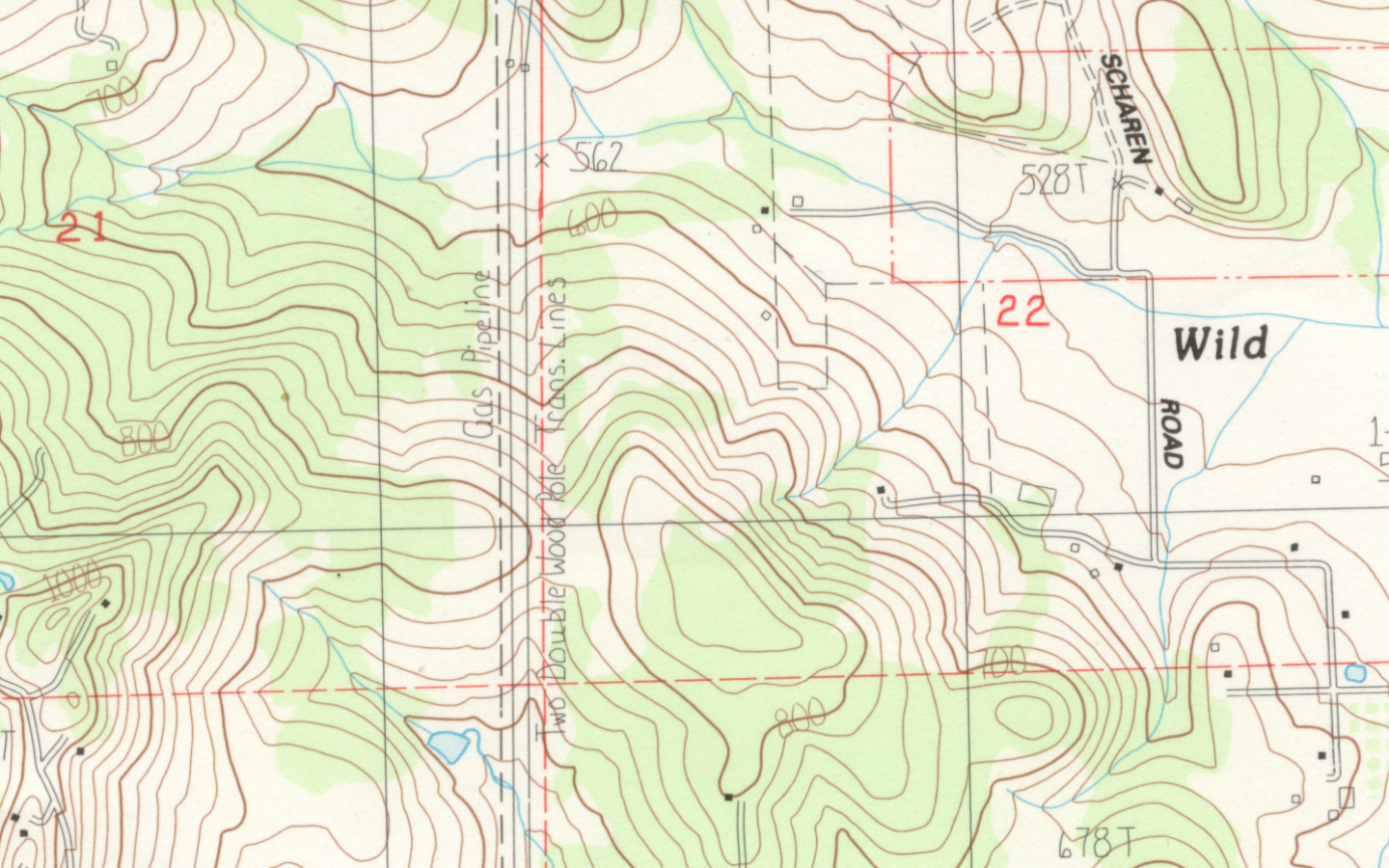
In the latest episode of Senteon’s webinar series, Henry Timm from Phantom Technology Solutions returned to wrap up a deep dive into CIS Benchmarks...

The Beginning: The Call of the Guardians In the mystical realm of Eldoria, the ancient Order of Shadows stands vigilant, safeguarding the privacy of...