Tightening Authentication for a Safer Browsing Experience
If you’re relying on outdated authentication methods, you’re leaving the door wide open for attackers. In the latest Senteon webinar with...

If you’ve ever felt like your personal data was floating around the internet, you’re not alone. Browsers, though vital, can become entry points for unwanted guests. In the latest Senteon webinar with Bob Miller, COO of Global Data Systems, the conversation kicked off with a simple but crucial topic: privacy settings in Microsoft Edge.
Bob, a seasoned veteran in cybersecurity, discussed why businesses should care about what their browsers reveal and how to take back control. One of his key points? Turn off geolocation tracking. It’s a setting that’s often left on by default, and it allows websites to track your location. For some businesses, this is not just a nuisance—it’s a risk.
Bob’s advice? Keep it simple: “Disable automatic geolocation for everything unless it’s absolutely necessary.” This straightforward setting makes it harder for attackers to target your physical location, adding an extra layer of security, especially when paired with the right download permissions. He compared it to stopping someone from looking over your shoulder while you’re entering sensitive information—it’s better to prevent the situation altogether.
From a practical standpoint, Bob explained how businesses can enforce these settings using group policy tools. The takeaway? Implementing CIS Benchmarks for privacy settings isn’t just a “nice to have” anymore. It’s essential for maintaining strong cybersecurity practices.
In Bob’s next discussion point, he touched on the dangers of browser extensions. They’re everywhere, and while many of them are designed to improve productivity, some can open doors to security vulnerabilities. Bob humorously described the potential of a bad extension as “giving away the keys to your car, just because the valet smiled at you.”
To prevent this, managing extension settings is key. Bob highlighted how companies can enforce strict policies on which extensions are allowed. By manually vetting them, you ensure that the extensions running in your browser aren’t just convenient—they’re safe.
The challenge? It’s easy for users to install extensions on their own, especially when they think it’ll help them with a task. But unchecked, extensions can become a weak link in your organization’s security chain. Bob’s advice: use automated tools to manage browser extension policies. Don’t leave this to chance.
Perhaps the most critical part of the discussion revolved around authentication settings. Basic HTTP authentication, Bob noted, should be disabled across the board. It’s an outdated method that leaves businesses vulnerable to attacks. “We need to be using HTTPS and enforcing strict authentication protocols,” Bob emphasized.
With Edge’s security configuration, businesses can ensure only secure, encrypted channels are used for authentication. This mitigates the risk of man-in-the-middle attacks where hackers intercept and steal credentials. Bob pointed out that many organizations overlook this basic but vital setting, putting their entire infrastructure at risk.
The takeaway? Harden authentication settings immediately. Don’t let your browser become the weak point in an otherwise secure network.
To catch more tips and insights from Bob Miller, watch the full episode here, or check out upcoming episodes here.
Want to see where your business stands on browser hardening and overall security? Sign up for a free internal and external assessment with Senteon and mention “settings webinar” here.
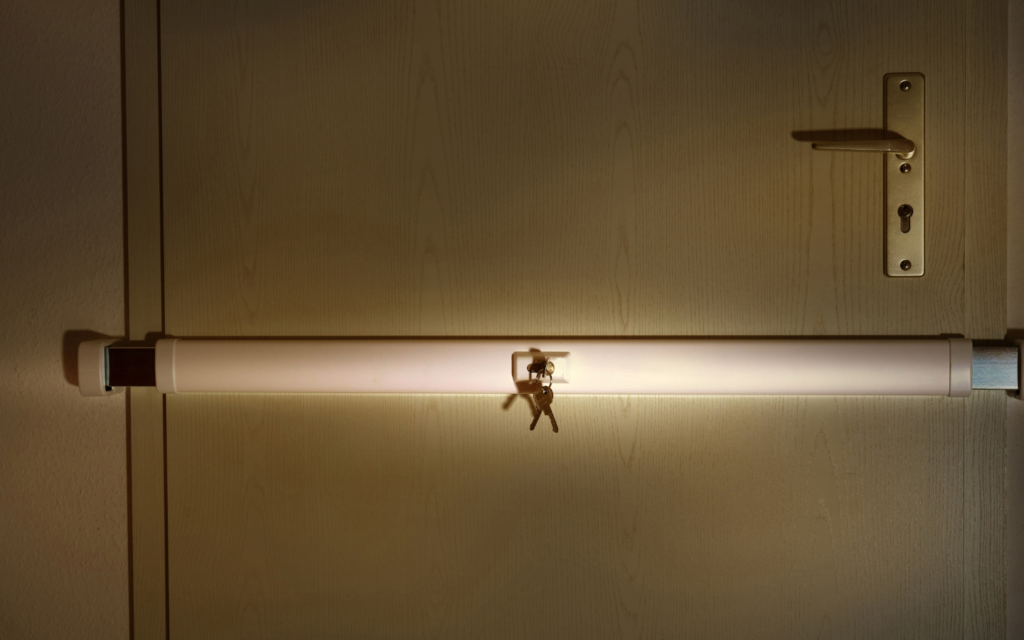
If you’re relying on outdated authentication methods, you’re leaving the door wide open for attackers. In the latest Senteon webinar with...

It’s another busy workday, and you’re managing multiple tabs in your Chrome browser, seamlessly shifting from one task to another. Everything feels...

When was the last time you looked at the extensions running on your browser? It’s easy to forget about them, especially when they’re working...