Mastering Microsoft Edge Security with CIS Benchmarks
The digital landscape is full of hidden traps, and one of the biggest culprits is our most-used gateway to the internet: the web browser. In...
3 min read
 Henry Zhang
:
Updated on November 4, 2025
Henry Zhang
:
Updated on November 4, 2025
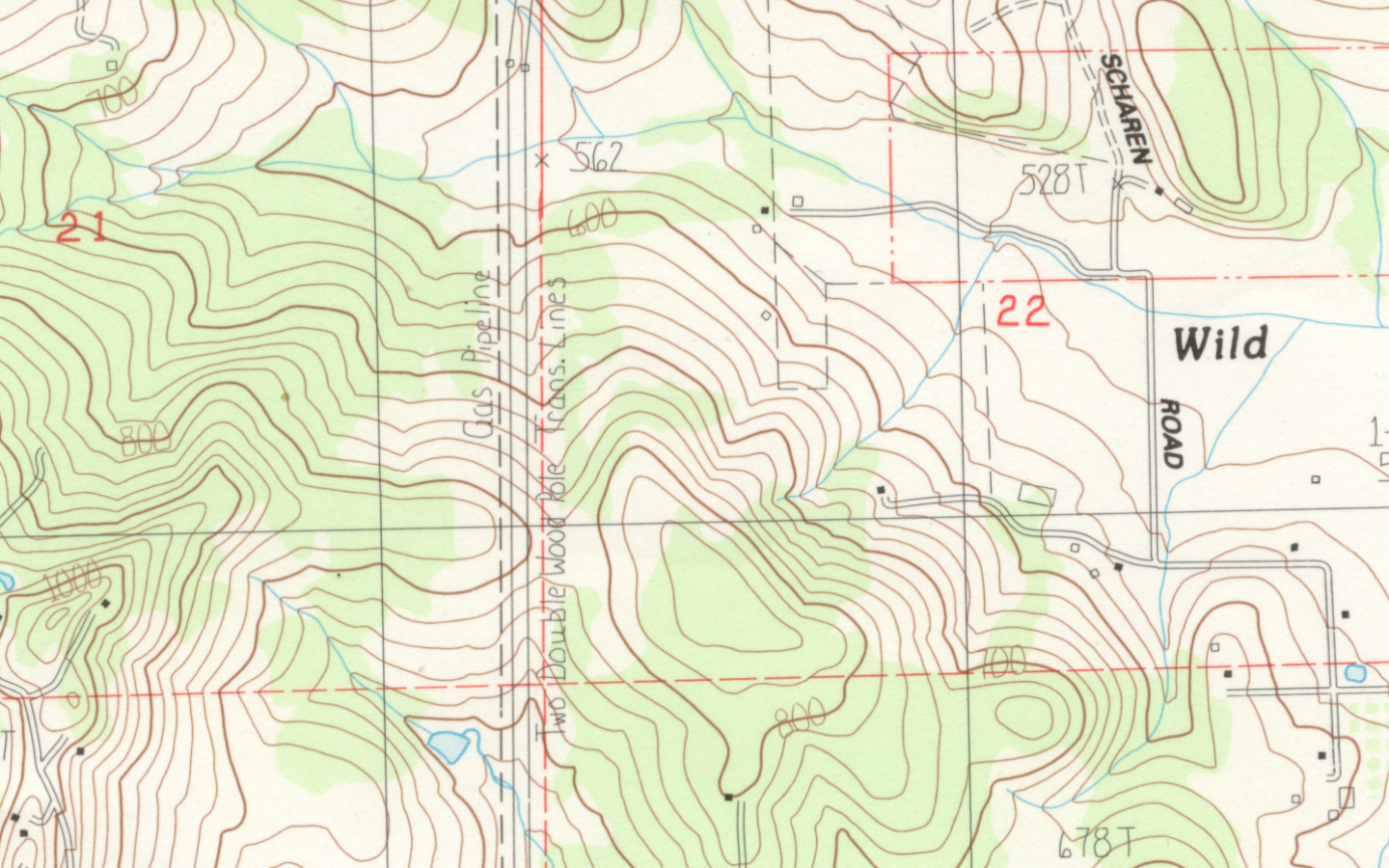
In the latest episode of Senteon’s webinar series, Henry Timm from Phantom Technology Solutions returned to wrap up a deep dive into CIS Benchmarks and their role in securing Microsoft Edge. This final installment focused on browser privacy, proactive tracking controls, and ensuring that your security strategy doesn’t leave any vulnerabilities unaddressed. Through Henry’s guidance, the session emphasized how these settings protect both security and privacy, while highlighting the fine line between the two.
One of the key settings highlighted in this episode was the tracking protection setting, which determines how Microsoft Edge handles attempts by websites to track user behavior. CIS recommends that this be set to a “balanced” protection level, as it offers a middle ground that stops harmful tracking while still allowing websites to function properly.
Henry explained the reasoning behind this recommendation: if you block all tracking, certain websites may break or lose functionality, leading to user frustration. By choosing balanced tracking protection, you can block the most harmful third-party tracking attempts without interfering too much with everyday browsing.
This setting, as Henry noted, is crucial for privacy-conscious users but also for IT teams that need to ensure the browser runs smoothly for end users. The CIS Benchmarks provide a carefully considered solution that balances privacy, usability, and security.
Another interesting discussion point in this episode was the introduction of AI features in modern browsers. Microsoft Edge, like many other browsers, has started implementing AI tools that can analyze user data to enhance the browsing experience. Henry warned that, while convenient, these AI features can expose users to privacy risks, especially when they’re left enabled by default.
Henry made it clear that CIS recommends disabling AI-driven features in Edge’s default settings until a full evaluation can be done on their impact. He likened it to giving a stranger the keys to your house—they might make your life more convenient, but they also know everything about you. In cybersecurity, it’s better to be cautious than to invite potential vulnerabilities.
As companies continue to integrate AI and machine learning into their tools, it’s essential that users take a proactive role in disabling features that could jeopardize their privacy. CIS Benchmarks help guide these decisions by recommending exactly which settings to disable for optimal security.
In today’s convenience-focused world, automatic sign-in features may seem like a helpful time-saver, but they also open up significant security risks. Henry explained how allowing browsers to remember and automatically input credentials removes an important security layer—the need for human verification.
According to CIS recommendations, businesses should disable automatic sign-in settings to prevent browsers from storing login information by default. This adds an extra step for the user but protects against unauthorized access if the device falls into the wrong hands. Henry emphasized that security isn’t just about keeping threats out—it’s also about limiting access if an attacker does manage to breach the system.
By requiring manual logins, you add a small but important barrier that keeps unauthorized users from gaining easy access to sensitive accounts. This is a prime example of how small settings changes can make a big difference in securing your browser.
Henry also touched on the importance of selective cache and cookie management. While it’s tempting to set the browser to automatically clear all cached data and cookies after each session, this can hinder forensic investigations and slow down troubleshooting efforts in the event of an incident.
The CIS recommendation here is nuanced: while some cached data should be removed regularly for privacy reasons, critical logs and browsing history should be preserved to allow for proper auditing and analysis.
As Henry explained, it’s all about retaining the right data—enough to help security teams track suspicious behavior, but not so much that it risks user privacy. This balance is key to maintaining both security and operational efficiency.
Henry wrapped up the discussion with a clear message: browser hardening is an ongoing process, and CIS Benchmarks provide the blueprint needed to ensure Microsoft Edge remains secure without sacrificing functionality. From blocking automatic sign-ins to managing cache retention and tracking protection, each setting plays a role in the broader security strategy.
For IT teams and MSPs, implementing these recommendations is more than just a checklist—it’s a proactive way to reduce vulnerabilities, strengthen privacy protections, and keep your systems compliant with regulatory requirements. In Henry’s words, the process is like building a digital fortress, one setting at a time.
Call to Action:
Want to dive deeper into the full discussion? Watch the full webinar episode here. Be sure to register for upcoming episodes in the Senteon webinar series here. If you’re ready to take action on browser security, Senteon is offering free internal and external reports to assess your current configurations. Reach out with the comment “settings webinar” here to get started!

The digital landscape is full of hidden traps, and one of the biggest culprits is our most-used gateway to the internet: the web browser. In...

In today’s cybersecurity landscape, partnerships are essential for keeping pace with evolving threats. In a recent episode of the Senteon and CIS...

In any cybersecurity strategy, disabling unnecessary features is as critical as enabling the right ones. In this week’s webinar, Bill Campbell joined...