Securing Your Browser: Mastering Microsoft Edge Settings
In this episode of the Senteon webinar series, Henry Timm of Phantom Technology Solutions digs deeper into CIS Benchmarks and their role in hardening...

In the latest episode of the Senteon webinar series, cybersecurity expert Henry Timm from Phantom Technology Solutions continues the discussion on hardening Microsoft Edge using CIS Benchmarks. This time, the focus was on two important elements of browser security: managing automatic browser behavior and enhancing privacy controls to ensure users stay protected while navigating the web. As Henry pointed out, it’s the subtle, often overlooked configurations that can make all the difference when trying to secure a business’s digital environment.
One key takeaway from Henry’s discussion was the risk associated with automatically importing settings and data from other browsers when Microsoft Edge is first installed or launched. While it might sound like a convenient feature, it opens up the potential for security risks, as settings, cookies, or even insecure configurations could be transferred into your browser without your knowledge.
Henry made it clear: the CIS Benchmark recommendation is to disable automatic imports. By forcing users to manually control what data and settings come into Edge, businesses can prevent security configuration drift and ensure no legacy vulnerabilities from other browsers sneak into their systems. It’s a simple tweak that ensures your browser starts with a clean, secure foundation.
Another potential risk that Henry discussed is the use of auto-launch protocols, which allow certain websites or applications to launch automatically when the browser is started. As convenient as it sounds, it’s also a dangerous loophole that could be exploited by malicious actors.
CIS Benchmarks recommend disabling auto-launch protocols, preventing any unwanted applications from opening automatically. Henry pointed out that malware often takes advantage of this feature, injecting itself into the auto-launch function and bypassing the need for user consent. By disabling this setting, you take away an easy opportunity for attackers to execute harmful code without the user’s knowledge.
While the technical tweaks above improve browser behavior, Henry emphasized that protecting user privacy is equally important. That’s where blocking third-party cookies comes in. Third-party cookies are little trackers placed on your device by websites you’ve never even visited, following your movements across the web and compiling a profile of your browsing habits.
Henry reminded the audience that CIS recommends blocking these cookies to minimize the chances of being tracked by unknown entities. This practice not only safeguards privacy but also reduces the attack surface, as these cookies can be used for cross-site tracking that attackers can exploit. Blocking third-party cookies ensures that only the websites you visit directly have access to your information, leaving less room for exploitation.
As part of the CIS recommendations, another key focus in this episode was on preserving browser history for audit purposes. While some may think clearing history frequently is a privacy win, Henry stressed that keeping a detailed history can help IT teams monitor for malicious activity and perform forensic investigations when needed.
When the history is cleared every time a browser session ends, it’s nearly impossible to trace back an attack or suspicious behavior. That’s why CIS recommends keeping history intact to support forensic audits and ensure security teams can react swiftly if something goes wrong. In a security environment, sometimes the best protection is to ensure everything is being recorded.
The overall message from this episode is that browser security doesn’t have to be complicated—but it does need to be thorough. Henry’s insights into managing auto-launch protocols, disabling automatic imports, and blocking third-party cookies provide a strong starting point for any MSP or IT professional looking to harden Microsoft Edge. These simple adjustments can make a huge difference, both in terms of privacy and overall security.
By configuring your browser according to CIS Benchmarks, you’re putting control back into the hands of your organization—making sure no unwanted software, data, or trackers can sneak in without your knowledge. Each tweak is like building another wall of defense, and with Henry’s guidance, Microsoft Edge becomes a far safer tool for any business.
Call to Action: Want to catch the full conversation? Watch the full webinar episode here. You can also register for upcoming episodes in the Senteon webinar series here. Don’t forget, Senteon is offering free internal and external reports to help you assess your browser’s security. Reach out with the comment “settings webinar” here to get started!

In this episode of the Senteon webinar series, Henry Timm of Phantom Technology Solutions digs deeper into CIS Benchmarks and their role in hardening...
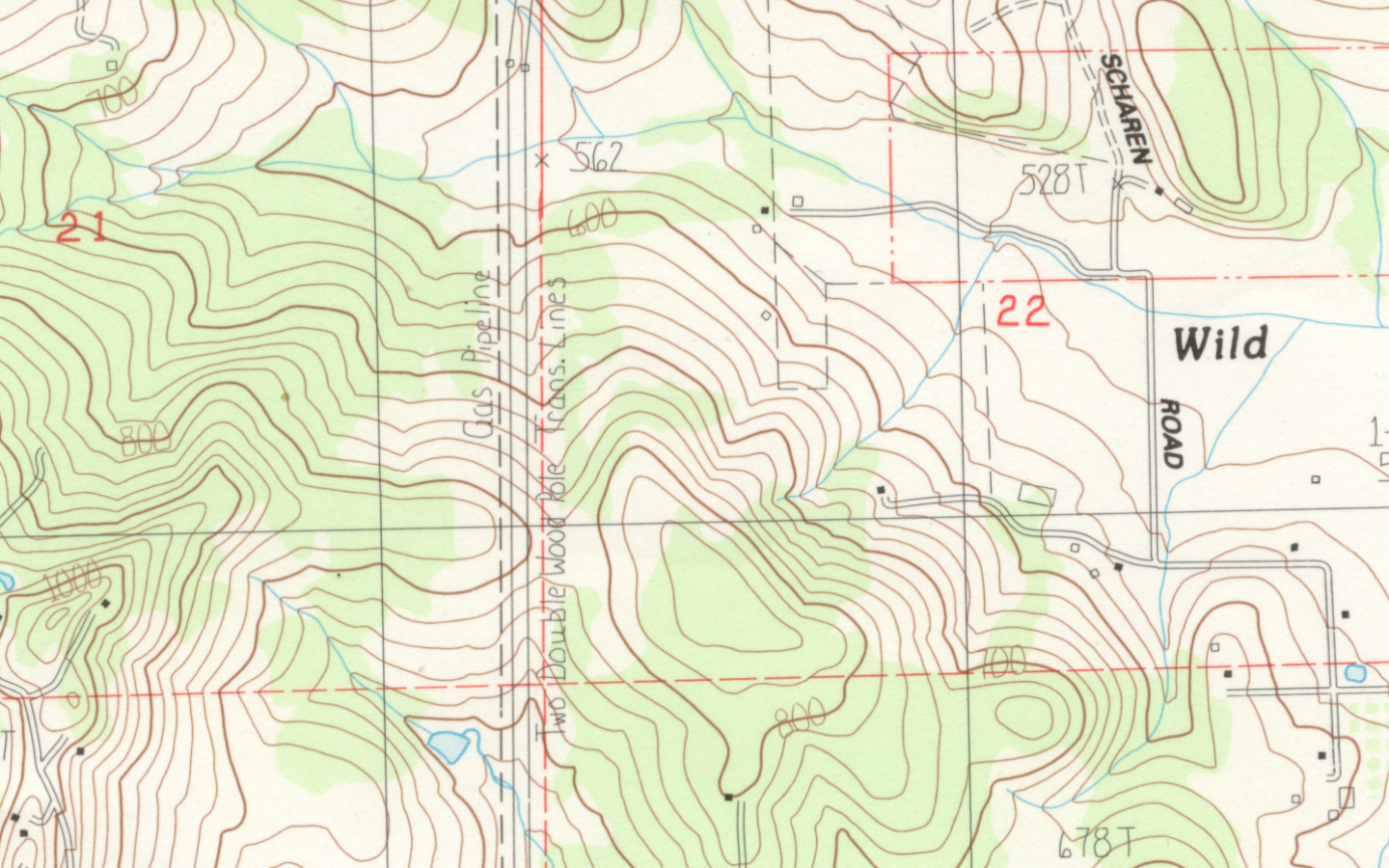
In the latest episode of Senteon’s webinar series, Henry Timm from Phantom Technology Solutions returned to wrap up a deep dive into CIS Benchmarks...

When was the last time you really thought about your browser settings? Most of us don’t give them a second thought, but for businesses looking to...