Proactively Hardening Microsoft Edge Communication Risks You Might Not Know Exist
It’s easy to assume that your browser is secure, especially with all the built-in protections modern browsers offer. But as Roddy Bergeron from...
2 min read
 Henry Zhang
:
Updated on November 4, 2025
Henry Zhang
:
Updated on November 4, 2025

Most of us close our browsers and assume that’s the end of their activity. But for businesses prioritizing security, that assumption could be a dangerous mistake. In this week’s webinar, Roddy Bergeron from Sherweb unpacked one of the more overlooked yet critical aspects of Microsoft Edge hardening: managing background activities. As we continue the journey through CIS Benchmarks, Roddy’s insight reveals how disabling hidden processes can keep systems more secure and prevent attackers from leveraging those overlooked vulnerabilities.
One of the key points Roddy emphasized is that when Microsoft Edge closes, it doesn’t always shut down completely. Many of the browser’s background services continue to run, often without the user’s knowledge. This creates a perfect environment for attackers to exploit any lingering processes.
Roddy pointed out how disabling background activities within Edge prevents these invisible processes from consuming resources and potentially leaving sensitive data exposed. In a time when performance and security go hand in hand, shutting down these unseen apps ensures the browser closes cleanly, reducing the risk of data tokens or sessions remaining active.
A particularly interesting feature Roddy discussed is headless mode—a browser capability that runs without displaying a user interface. While headless mode is often used for automation purposes, it also poses significant risks. Attackers can exploit this feature to run malicious scripts or make background connections without alerting the user.
Disabling headless mode is one of those settings that sounds highly technical but has real-world benefits. As Roddy explained, if attackers can operate the browser in headless mode, they can bypass many user-facing security checks, making it harder to detect malicious activity. By disabling this feature, you’re effectively preventing invisible processes from running on your machine, ensuring that all actions are visible and accountable.
Roddy took a moment to remind the audience of how manual configuration of these settings can be time-consuming and, in many cases, prone to configuration drift. When an IT team has to repeatedly revisit and reconfigure settings, human error becomes inevitable. This is where automation comes into play.
Tools like Senteon are crucial in maintaining the integrity of CIS Benchmarks. By automating the enforcement of these key settings, Senteon ensures that background activities and other vulnerabilities don’t slip through the cracks, keeping Microsoft Edge consistently hardened against threats.
Another major point Roddy raised was about the effect these settings have on system performance. Background processes can significantly drain resources, causing browsers to consume CPU and memory even after they’ve been closed. This not only slows down system performance but leaves windows of opportunity for exploitation. Roddy’s advice? Kill those background processes and keep systems running smoothly and securely.
Security isn’t just about keeping bad guys out—it’s also about keeping your systems optimized for peak performance. Turning off these processes ensures that your browser stops using resources when it’s closed and prevents any lingering risks.
CTA:
Catch the full breakdown of browser background activities in the complete webinar episode here. Stay ahead of potential vulnerabilities by registering for upcoming episodes here. Don’t miss the chance for a free internal and external security assessment—just reach out with the comment “settings webinar” here to get started!

It’s easy to assume that your browser is secure, especially with all the built-in protections modern browsers offer. But as Roddy Bergeron from...

In the world of IT security, every setting matters. When it comes to securing the Microsoft Edge browser, there’s more than just locking down the...
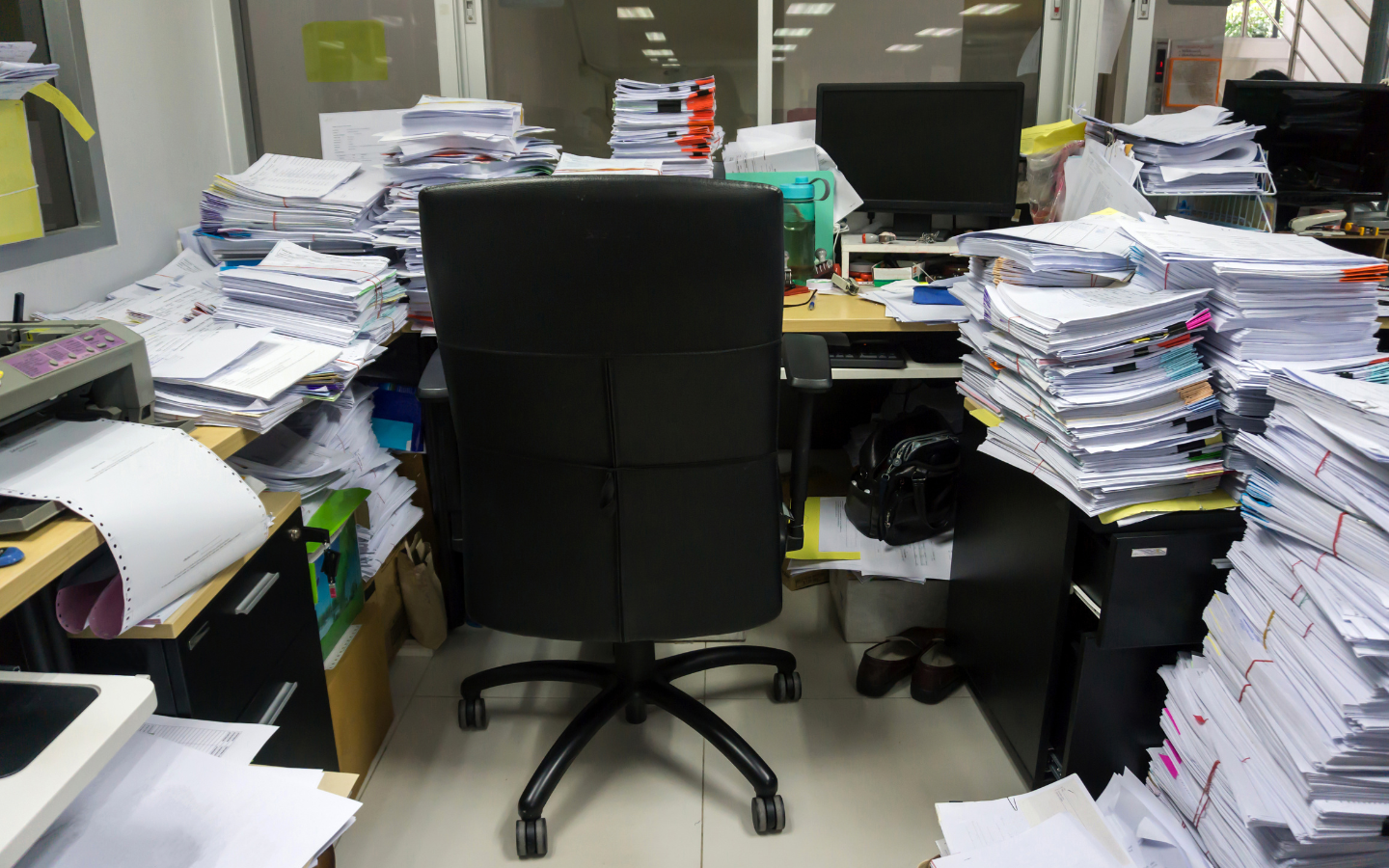
Cybersecurity isn’t just about defending against the big, flashy attacks—it’s about managing the small, often overlooked vulnerabilities that exist...