Unpacking the Hidden Layers of Chrome Security
Where Complexity Meets Simplicity Securing Google Chrome isn’t just about flipping a few switches—it’s about understanding the layers of protection...
3 min read
 Henry Zhang
:
Updated on November 4, 2025
Henry Zhang
:
Updated on November 4, 2025
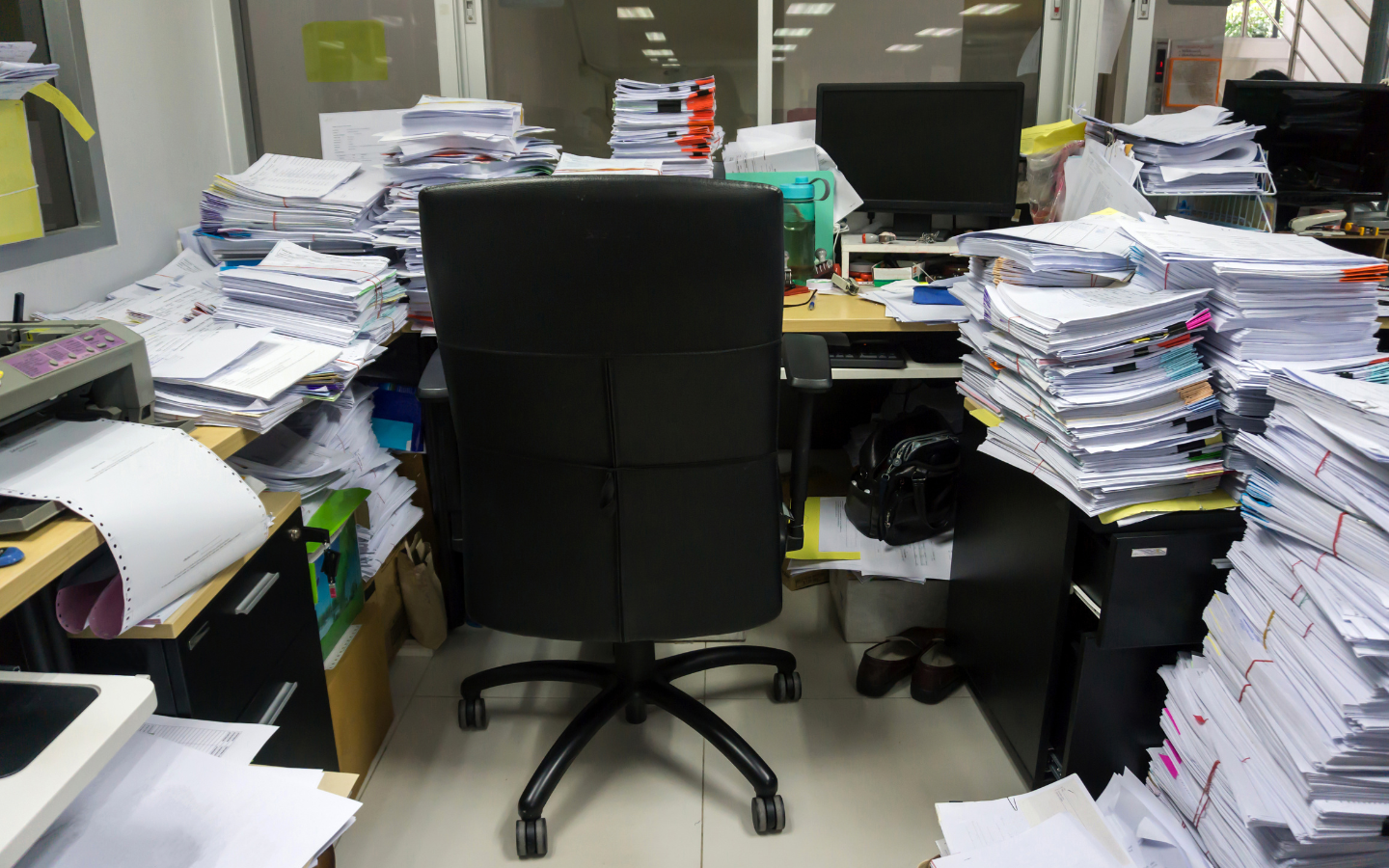
Cybersecurity isn’t just about defending against the big, flashy attacks—it’s about managing the small, often overlooked vulnerabilities that exist in our everyday tools. In this week’s webinar, Tarah Wheeler joined Senteon to dive deeper into CIS Benchmarks and how tuning the settings of Microsoft Edge can create robust defenses. The focus? Privacy settings, data protection, and how the right configurations can stop potential threats before they have a chance to strike.
One of the key settings highlighted was disabling browser history deletion. As tempting as it may be for users to wipe their tracks clean, this can be a security nightmare for an organization. Imagine you’re investigating a potential breach, but the trail of evidence has been erased. Tarah emphasized that keeping browser history intact ensures a clear audit trail, making forensic investigations much easier.
“It’s like having a black box in an airplane,” Tarah explained. “If something goes wrong, you need to know what led up to it.” In cybersecurity terms, this means keeping records of which sites were visited and when.
Takeaway: Disabling browser history deletion ensures that important forensic data is preserved, reducing the risk of missing critical evidence in the event of a breach.
The discussion turned to the dangers of enabling auto-fill for addresses and payment information. As convenient as it may be for users, this setting opens the door for sensitive data to be stored in a browser—data that could be easily accessed by malicious actors.
Tarah noted that while auto-fill might seem like a harmless time-saver, it creates unnecessary risk, especially in a corporate environment. A bad actor could potentially access stored information if they gain control of the machine.
“The convenience isn’t worth the risk,” Tarah said bluntly. The CIS recommendation? Disable auto-fill entirely and rely on secure password managers or manual entry instead.
Takeaway: Convenience often comes at a cost—disable auto-fill to avoid leaving sensitive data exposed to attackers.
When it comes to browser security, component updates in Microsoft Edge are non-negotiable. Tarah emphasized that keeping the browser updated is a critical defense mechanism. Attackers are constantly looking for vulnerabilities, and once they find them, they move fast. If your browser isn’t updated in real time, you’re leaving known security gaps wide open.
“Updates are your first line of defense,” Tarah stressed. While it may be tempting to delay updates out of fear that they’ll disrupt work, the risks far outweigh the inconvenience of a brief restart.
Tarah referenced how Senteon’s automated security configuration ensures that updates happen without manual intervention, ensuring vulnerabilities are patched quickly and efficiently.
Takeaway: Keep auto-updates enabled at all times to ensure your browser is secure and vulnerabilities are patched before attackers can exploit them.
As the conversation progressed, Tarah highlighted some of the more nuanced settings that can have a big impact on privacy and data protection. One such setting? Disabling the crypto wallet feature in Microsoft Edge.
“If you don’t need it for work, why have it enabled?” Tarah asked. Crypto wallets are an unnecessary risk for most businesses, and leaving this feature enabled could expose sensitive financial data. Similarly, legacy extensions—holdovers from older browsers like Internet Explorer—are another vulnerability that can easily be closed by disabling them.
These settings don’t just close potential loopholes; they also reduce the overall attack surface, making it harder for malicious actors to find ways in.
Takeaway: Disable unnecessary features like crypto wallets and legacy extensions to reduce your browser’s attack surface and close potential loopholes.
As the session wrapped up, the discussion turned to the concept of layered security. Tarah reminded us that while each of these settings is important, the real power comes from applying them together. A single locked door won’t keep out a determined attacker, but multiple barriers will slow them down and give you time to respond.
Whether it’s disabling auto-fill, ensuring browser history is preserved, or keeping auto-updates turned on, each setting builds on the others to create a comprehensive defense. This approach is what separates organizations that simply survive attacks from those that truly thrive in the face of evolving cyber threats.
Takeaway: Layered security, where multiple controls work together, is the most effective way to harden your browser and prevent attackers from exploiting weaknesses.
Each of these settings may seem small, but together they create a security posture that’s tough to break. By implementing CIS Benchmarks and leveraging Senteon’s automated tools, your organization can stay ahead of threats and ensure your privacy and data protection strategies are rock solid.
As Tarah put it: “Security isn’t about making things impossible—it’s about making it so hard that attackers move on to an easier target.”
Call to Action (CTA):
Watch the full episode with Tarah Wheeler and learn more about how to secure your systems! Click here.
Don’t miss the next webinar—register now to secure your spot and stay informed on the latest security tips! Sign up here.
Ready to see how your systems stack up? Get a free internal and external report by reaching out to Senteon with the comment “settings webinar” here.

Where Complexity Meets Simplicity Securing Google Chrome isn’t just about flipping a few switches—it’s about understanding the layers of protection...

As we continue our exploration of browser security, this week’s focus shifts to securing content and JavaScript settings within your browser—critical...

From Overlooked Settings to Essential Defenses When it comes to browser security, it’s often the settings you don’t think twice about that end up...