Optimizing Microsoft Edge Security with CIS Best Practices
In the latest episode of Senteon’s webinar series, Henry Timm from Phantom Technology Solutions returned to wrap up a deep dive into CIS Benchmarks...
2 min read
 Henry Zhang
:
Oct 8, 2024 9:30:00 AM
Henry Zhang
:
Oct 8, 2024 9:30:00 AM

The digital landscape is full of hidden traps, and one of the biggest culprits is our most-used gateway to the internet: the web browser. In Senteon’s latest webinar, cybersecurity expert Henry Timm from Phantom Technology Solutions breaks down how to harden Microsoft Edge using CIS Benchmarks to protect against these risks. From blocking tracking to configuring privacy settings, this episode zeroes in on the specific steps needed to lock down the Edge browser and stay ahead of potential threats.
For those unfamiliar, CIS Benchmarks offer a detailed framework for securing IT systems, and they are particularly effective in hardening browsers like Microsoft Edge. These benchmarks provide guidelines for managing configurations and tightening security to prevent common exploits.
Henry explained that without proper configuration, browsers like Edge can leave open pathways for attackers to track users or gain access to sensitive data. The CIS Edge hardening guide helps close these gaps with a comprehensive set of rules designed to secure each aspect of the browser.
One of the first points discussed was the auto-launch protocols setting, which CIS recommends disabling. By default, Edge can allow certain processes to launch automatically when the browser starts, potentially leading to vulnerabilities. Henry warned about how these auto-launch features could be exploited, skipping user confirmation and executing harmful tasks without their knowledge.
Disabling these settings isn’t just about security—it’s about control. Allowing auto-launch can lead to security configuration drift, meaning your browser starts doing things you never approved. This setting can be a silent risk, and CIS helps MSPs and security teams by recommending ways to mitigate it from the get-go.
Another critical takeaway was the recommendation to disable automatic data imports during the first run of Microsoft Edge. While this feature might sound convenient, Henry emphasized the hidden dangers. When you launch a browser for the first time, it can pull data from other browsers without any user control, potentially importing vulnerabilities or unwanted configurations.
This automatic process can become a real problem if sensitive data from an untrusted source finds its way into your browser environment. CIS Benchmarks provide a straightforward fix: stop the import process before it starts. By manually controlling what gets imported, you minimize the chances of importing something malicious.
One of the simplest but most effective changes Henry discussed was blocking third-party cookies. These cookies may seem like a minor inconvenience, but they allow websites and advertisers to track your movements across different sites. By blocking third-party cookies, you not only reduce your exposure to tracking but also protect sensitive data that might otherwise be captured by these invisible actors.
The discussion tied this setting to privacy concerns as well. While we often think of cookies in terms of convenience, they also open the door to cross-site tracking that can be used maliciously. The ability to block third-party cookies, as recommended by CIS, prevents this type of tracking and ensures that only the sites you actively visit have access to your data.
The first steps in CIS Edge hardening might seem simple, but as Henry made clear in the webinar, it’s often the small, overlooked features that introduce the biggest risks. By focusing on settings like disabling auto-launch protocols, controlling automatic data imports, and blocking third-party cookies, you can significantly reduce your attack surface.
For anyone managing multiple endpoints or securing a company’s network, these are the kinds of tweaks that make a big difference—especially when applied consistently across all systems. Next time you open your browser, know that with just a few changes, you’re not just browsing—you’re defending your data.
Call to Action: Want to see the full conversation? Watch the full webinar episode here. You can also register for upcoming episodes of the Senteon webinar series here. For a limited time, Senteon is offering free internal and external reports to evaluate your system’s current security configurations. Reach out with the comment “settings webinar” here to get started!
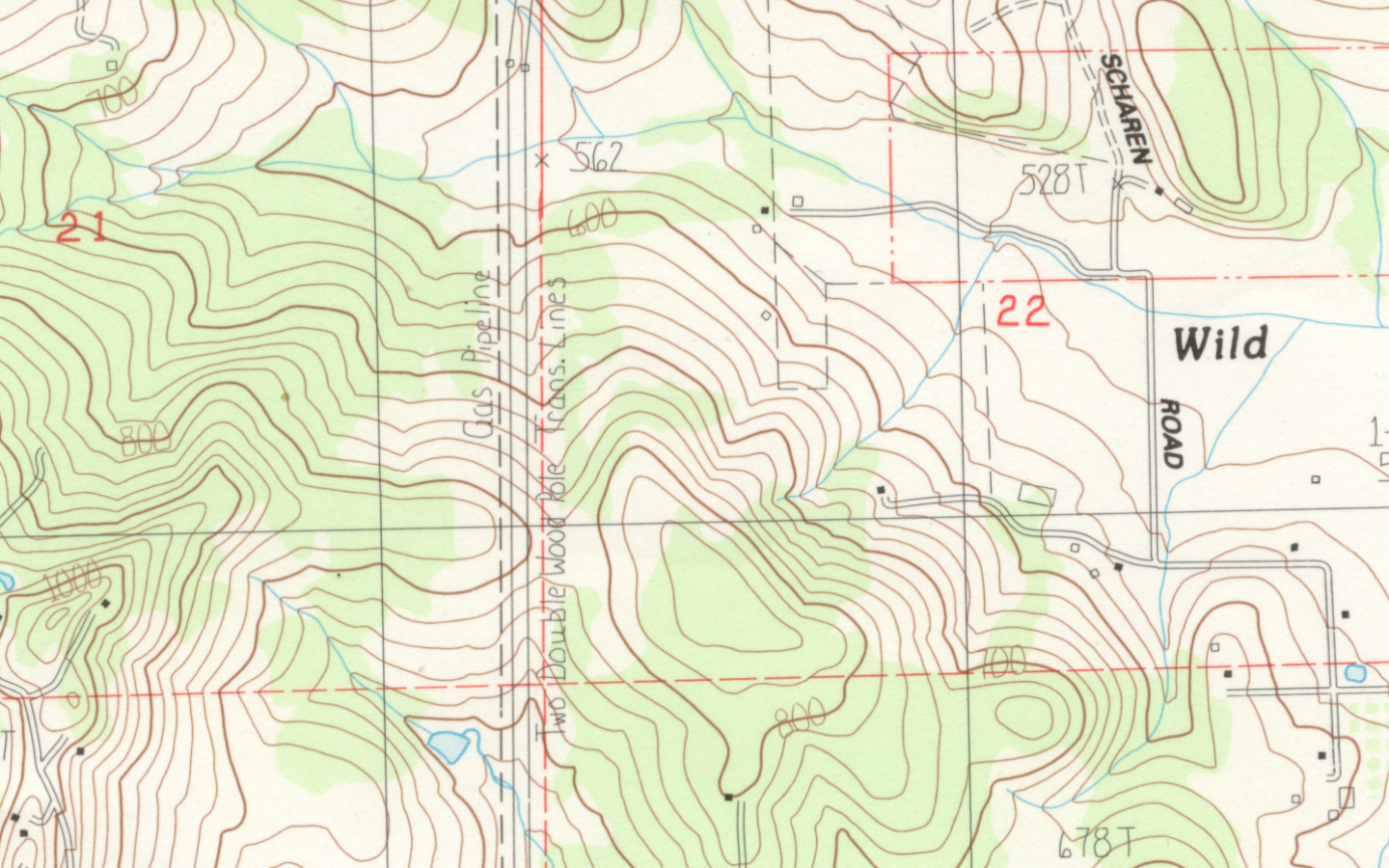
In the latest episode of Senteon’s webinar series, Henry Timm from Phantom Technology Solutions returned to wrap up a deep dive into CIS Benchmarks...

In today’s cybersecurity landscape, partnerships are essential for keeping pace with evolving threats. In a recent episode of the Senteon and CIS...

In any cybersecurity strategy, disabling unnecessary features is as critical as enabling the right ones. In this week’s webinar, Bill Campbell joined...