Windows Logon Session Types: Network
Logon Type — Network Used to access a Windows resource (e.g. shared folder) from a system on the network.
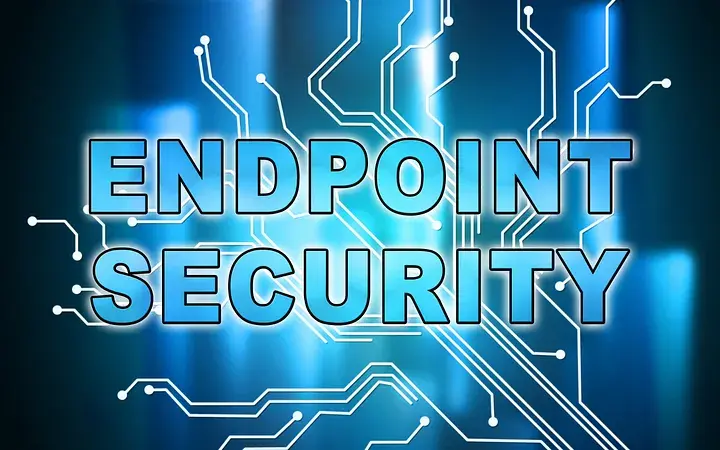
Provides users given this permission the ability to access the system over the network via protocols such as Sever Message Block (SMB), NetBIOs, Common Internet File System (CIFS), and Component Object Model Plus (COM+). Another commonly used protocol that requires this privilege is RDP.
Computer Configuration\Windows Settings\Security Settings\Local Policies\User Rights Assignment
Access this computer from the network
SeNetworkLogonRight
Mitre ATT&CK: Lateral Movement (TA0008)
STIG: V-220957
Logon Type — Network Used to access a Windows resource (e.g. shared folder) from a system on the network.
Logon Type — NetworkCleartext Used to logon with credentials sent in clear text (only possible for certain services).
Logon Type — NewCredentials Used with RunAs or mapping a network drive with alternate credentials. Create a new logon session for the same user but...